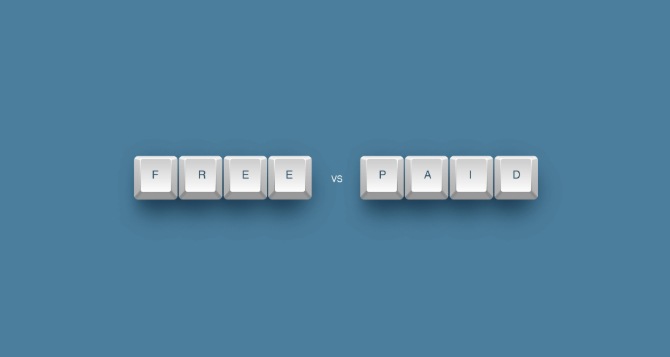
Are you unsure of the difference between free anti-virus and paid antivirus software for windows, Mac, or Android?
This article explains how free and paid anti-virus options differ, helping you to decide which is best for you.
Read on as we discuss:
- Key differences between free and paid anti-virus software.
- How to choose the best free anti-virus software.
- Suitable free anti-virus options for PC and Mac.
- Risks of using free anti-virus software.
- Benefits of paying for anti-virus software.
Free anti-virus software vs. paid anti-virus software
Free anti-virus software, offers a basic malware protection for your computer. It helps protect your PC from common viruses, blocks dangerous files, emails, and apps and warns you about suspicious websites. Some free anti-virus vendors also remove ransomware, viruses, and spyware. In this way, it helps to keep your PC secure.
Some free antivirus software is specifically designed for MacOS and works on Mac only and provides similar protections as for PC.
Free Antivirus for Android provides malware protection for Android phones and tablets including features like app locking and ransomware detection only.
In contrast, paid anti-virus solutions offer more comprehensive protection for your windows, mac, or android device.
The specific benefits of different solutions vary, but a quality paid anti-virus solution should prevent malicious attacks. Think of paid anti-virus software as being a proactive, rather than purely reactive, way to protect your computer.
Paid anti-virus software should also control the way dangerous apps and malware behave, preventing infection before it occurs.
What is the best free anti-virus software?
To decide which the best free anti-virus software is for your needs, we recommend reading the features and benefits of the different options available.
Some solutions are feature-rich but they may not be that easy to use. Others have clear user interfaces that make using them straightforward, but they may not offer as many features.
Kaspersky offer a solution that combines the best of both worlds. Our free Kaspersky Standard anti-virus software offers all the basics features needed to stay safe online, with an intuitive and easy-to-use interface.
Reading reviews online and watching videos that demonstrate how to use different free anti-virus software will help you make an informed choice about the best solution for you. Some vendors allow you to trial the product, to make sure that it’s suitable for you.
Which anti-virus software suits your computer type?
Are you a Mac user or do you have a PC? Because PCs and Macs work differently, it is important to get anti-virus software that works across all devices and is platform agnostic regardless of your computer type.
Macs are generally considered more impenetrable due to the way their operating system works. The system is ‘sandboxed’ which makes it hard for viruses to pass between different parts. There is less communication between different programs, so it is harder for viruses to spread.
For this reason, Macs are targeted by hackers less often than Windows computers. However, Macs do still get computer viruses. To avoid infection, it is wise to protect your Mac using a paid anti-virus software.
PCs are more commonly targeted by computer hackers than Macs are, so the risk of infection is therefore higher. For this reason, you may want to consider a paid anti-virus option if you have a PC so that you can benefit from the highest level of protection.
Free PC anti-virus software
There is a wealth of free PC anti-virus software options out there, so how do you decide which is best for you?
Doing your own research is important. We recommend reading independent reviews and watching ‘How to’ videos to see which software you might like to use offering comprehensive protection. Also check third party website reviews and user-generated content like Reddit reviews for the best anti-virus protection options annually. This article is a sensible place to start your research.
Also, see if the brand of your choice allows you to trial the full product for a certain number of days. That way, you can see what it looks like, how it operates on your device, and whether or not it’s good at identifying and catching malware before it infects your device.
Risks of free anti-virus software
Free anti-virus solutions will protect you against common, known computer viruses. However, they may leave you vulnerable to yet-unknown threats.
Another drawback of free anti-virus software is that it often comes without direct technical support. In contrast, paid options give you access to technical support over the phone, via instant messages, or through email.
If you choose paid antivirus, you will benefit from several additional security layers to fend off uncommon and new sorts of malware plus it comes with additional features which you don’t have to pay extra or buy a separate software like VPN, Password Manager, and additional protection features like parental control for keeping your kids safe online.
It is also important to consider that you may be less secure when making online payments with free anti-virus solutions. Whereas the paid version gives you peace of mind with several features and benefits.
Benefits of buying anti-virus software
With so many free anti-virus options available, why would you pay for anti-virus software? Despite the expense, paying for top-notch anti-virus software has a number of benefits.
All paid anti-virus software offers more advanced protection. For example, Kaspersky Premium Antivirus uses a system watching component which makes it better at spotting yet-unknown malware and computer virus threats.
Paying for anti-virus software also allow you to secure all your devices (your PC, your Mac and your mobile device) whereas free antivirus options may be device specific and requires separate software downloads.
Paid anti-virus options give you greater control over your private data and increases protection around sensitive online activity like banking. In addition, paid solutions are more likely to provide extended functions, such as anti-spam, a personal firewall and parental control features to keep your children safe online. Plus, paid options also tend to give you the option to store passwords and protect precious files like photos and music.
Of course, the specific benefits and features of paid anti-virus software vary between brands. Here are the detailed features and benefits you can be enjoyed with Kaspersky Premium Antivirus.
Security Features of Kaspersky Premium antivirus:
1. Antivirus – Kaspersky Premium Antivirus provides multi-layered protection designed to prevent and neutralise viruses and malware. It includes:
- Real-Time Antivirus - Continuously scans your devices for viruses, worms, Trojans, Crypto Lockers, rootkits, and spyware — guarding you against both new and established online threats and protects all your PC, Mac, Android, and iOS devices.
- Instant Threat Detection - Delivers real-time, non-stop analysis of files, apps, and websites across your computers, safeguarding you and your data via rapid threat detection.
- Safe Web Browsing - Triggers screen alerts if you attempt to visit sites considered dangerous or potentially dangerous. It makes this assessment using a list of sites that have been attacked before, and asks you if you wish to proceed or not.
- Malicious Link Detector - Works by referencing data from the Kaspersky Security Network to analyse links on webpages you open, informing you about malicious web addresses and colour coding individual URLs based on their threat level.
2. Anti-Hacking – Kaspersky Premium include tools to prevent unauthorised access and hijacking of your computer. Includes anti-ransomware, firewall, and cryptojacking protection. It includes:
- Anti-Ransomware - Monitors your PC in real-time to identify activity that matches ransomware behaviour. This means suspicious activity can be blocked instantly, stopping ransomware attacks from locking you out of your machines, ensuring your files can’t be held hostage.
- Network Attack Blocker - Detects suspicious activity and blocks direct attacks, so cybercriminals can’t threaten your security or stop your computer from performing as it should.
- Two-Way Firewall - Helps prevent hackers from attacking your PC by providing both incoming and outgoing network request detection – enabling you to view, assess, and manage every inbound and outbound connection that’s made.
- Cryptojacking Protection - Prevents the unauthorised use of your PC resources for cryptocurrency mining, so your device performance isn’t compromised.
3. Existing Threat Removal- Kaspersky Premium include technologies to detect vulnerabilities, remove viruses, and repair your PC if it has already been infected. It includes:
- Microsoft Windows Troubleshooting - Removes malware that got into your Windows device before you installed security. Also finds and fixes issues with your internet connection.
- Emergency Recovery - You can save your PC from existing viruses by downloading Kaspersky Rescue Disk on a flash drive and running it on the infected computer to recover the OS and data.
- Application Vulnerability Scan - Scans and identifies vulnerabilities in the apps already installed on your devices to help stop infections.
- Rootkit Scan - Checks your computer and operating system for any malware that’s so deeply ingrained in your device that it starts up even before your OS.
- Protection from Hackers - Blocks malicious sites, phishing emails, infected ads, and credit card skimmers created by hackers to steal your data.
Privacy Features of Kaspersky Premium antivirus:
1. Private and Uninterrupted Browsing – Kaspersky Premium comes with tools to stop online tracking, ads, and unauthorised connections to your home's devices, so your data and smart home system are secure. It includes:
- Stalkerware Detection - Alerts you if there’s an attempt to use your software to spy on you – via Stalkerware, for example – or to steal your cryptocurrency.
- Private Browsing - Blocks the websites and social media platforms you visit on your Mac or PC from tracking your activities, collecting your private data, and chasing you with annoying ads. You can also block website banners and ads on your PC.
- Webcam & Mic Protection - Stops unauthorised access to your Windows PC or Mac webcam so nobody can watch you in your home. It alerts you when an app tries to use your webcam and lets you block apps or grant permission to trusted apps.
2. Personal & payment info protection – Kaspersky Premiumguards your banking apps, identifies data and password leaks, and protects you from crypto scams.
- Online Payment Protection - Diverts you to a bank-grade protected browser when you make an online transaction, preventing your credit card details and financial data from being intercepted by hackers. Helps you invest in cryptocurrency more safely.
- Password Manager - Securely stores and syncs your passwords, credit card details, and documents across devices and alerts you if passwords are leaked.
- Anti-Phishing - Detects phishing links in emails and websites. Blocks fake websites created by scammers trying to steal your passwords, bank card details, or crypto-wallet credentials.
- Data Leak Checker - Warns you if your private account data is leaked on the internet or dark web, and advises you on how to prevent leaks in the future.
3. Unlimited & Fast VPN – Kaspersky Premium comes with Complete online privacy and freedom without compromising on speed.
- Data protection on Public Wi-Fi - Whether you do shopping, banking, video calls, or emails, VPN protects your data from being intercepted by hackers.
- IP Masking - Your unique IP will be masked by our servers, ensuring no one can trace your devices or geolocation.
- Kill Switch - Prevents your IP address or personal data from being exposed if your VPN connection drops – it does this by blocking your device’s access to the internet until your VPN connection is restored.
- Access to Global Content - 2,000 of the fastest servers worldwide allow you to access your favourite websites, shows, and movies – including the ones on Netflix and Amazon – from wherever you want.
Performance Features of Kaspersky Premium antivirus:
1. Hard Disk Cleaner & Health Monitor – Kaspersky Premium can help you manage your device storage space, perform HDD health checks, and prevent any loss of your data. It includes:
- Duplicate & Large Files Clean-up - Lets you easily locate and remove files with identical content. Sorts the files by size so you can remove those you don't need, freeing up disk space and improving device performance.
- Unused Apps Clean-up - Displays the apps you use least often, and lets you delete the ones you don’t need – helping you free up much-needed disk space on your PC and Android devices.
- Hard Drive Health Monitor - Alerts you if your hard drive is about to crash, so you can back up your photos, files, and data.
- Backup & Restore - Lets you schedule automatic data backups on your PC, so it’s easy for you to restore your critical data if your system fails in the future.
2. Performance Optimization – Kaspersky Premium take quick measures to boost the speed of your devices and make them run as fast as they were designed to.
- Quick Startup - Helps your PC start up more quickly by stopping unnecessary apps from opening up as you switch your computer on.
- PC Speed-Up - Helps your computer run faster by deleting invalid Windows Registry entries, cleaning your folders, and emptying your recycle bin.
- App and Software Updater - Prompts you to install software updates – so your PC runs as quickly and smoothly as possible, and you always get the latest security.
3. Uninterrupted Entertainment – Kaspersky Premium allows you to watch movies, play games, or use full screen apps without any interference – all at the maximum speed.
- Entertainment Mode - Ensures zero distractions during gaming or full screen app usage, with discreet protection in the background. It autodetects full screen mode and stops running scans and displaying security notifications except for the critical ones.
- Activity Manager - Checks which software and apps are most data-hungry so you can close them to avoid your computer slowing down or freezing.
- Battery Saver - Postpones virus scans and database updates when your Windows laptop or Android device is not on charge, allowing you to work, game, or stream for longer.
Additional Features of Kaspersky Premium antivirus:
1. Parental Controls for Kids Safety - Kaspersky Premium comes with Free Kaspersky Safe Kids that helps you to protect your children online and ensure their healthy development – while you take a back seat! It comes with powerful features, including:
- Geo Tracking to find your kids on a map, define a safe area for them to stay in and get alerted if they leave it.
- Youtube Safe Search to view your kids’ YouTube search history and stop them searching for inappropriate adult topics.
- Website Filters to block adult content and customize a list of sites and apps your child can only visit with your permission.
- Screen Time Usage to manage your kids’ screen time per day, per device to fit their schedule and your style of parenting.
2. Smart Home Protection – Kaspersky Premium checks your home Wi-Fi for vulnerabilities and notifies you if a new device tries to connect to your network. It includes:
- Smart Home Monitor - Notifies you when a new device joins your Wi-Fi network so you can disconnect it.
- Wi-Fi Security Check - Automatically scans your home Wi-Fi for vulnerabilities and notifies you immediately if any are found.
- Wi-Fi Analyzer - Improves your Wi-Fi speed at home by identifying the best router location and least crowded channel.
3. Crypto Threat Protection - Fraudsters want to get into your crypto wallet, and will use a host of tricks to do so. Use Kaspersky Premium to detect and block scam activity, including phishing links and illegal crypto mining.
4. Identity Protection: Kaspersky Premium identify protection features includes:
- Identity Theft Prevention - Ensures no one takes advantage of your identity, keeps your documents safe, and prevents remote access to your system. It comes with powerful features including:
- Remote Access Detection - Detects when hackers are attempting to access your devices and steal your personal information, which they could then use for identity fraud.
- Identity Protection Wallet - Stores your most valuable documents, like your ID or driving license, in an encrypted format, preventing identity theft – and letting you securely access your data on any of your devices.
- Identity Theft Check - Checks if your phone number has been in any data leaks, including on the dark web. Shows leaked accounts linked to your phone number – like banking and social media – so you can see if hackers are using your number to steal your identity. Tells you what to do if there’s been a leak.
Additional Kaspersky Premium Services:
24/7 Remote IT Support - Kaspersky Premium comes with Premium support – helping you resolve security issues around the clock. It includes:
- Expert Virus Check & Removal - If viruses or other malware infected your device before you installed Kaspersky, our experts will carefully remove these infections from your PC or Mac before installing Kaspersky.
- Expert PC Health Check - During the PC Health Check, our experts perform a thorough multipoint inspection, ensuring the highest level of protection and performance for your device.
- Remote Admin Support - Contact us via our online chat to get expert help on anything to do with your security plan. Then just sit back and relax while we fix your issue!
- Dedicated Priority Support Line - Whether you contact our support service via phone or chat, Premium requests are always the highest priority for our team.
As you can see paid antivirus like Kaspersky Premium provides a wider range of features, including real-time scanning, advanced malware detection, identity theft protection, unlimited VPN, Password manager, and includes 24/7 customer support. Kaspersky Premium is one of the best antivirus software available on the market that protects multiple platforms and device types.
You also have an option to select number of devices you want to protect in single subscription that covers your entire family.
Find out more about Kaspersky Premium Antivirus or try it for free
Related Articles:





