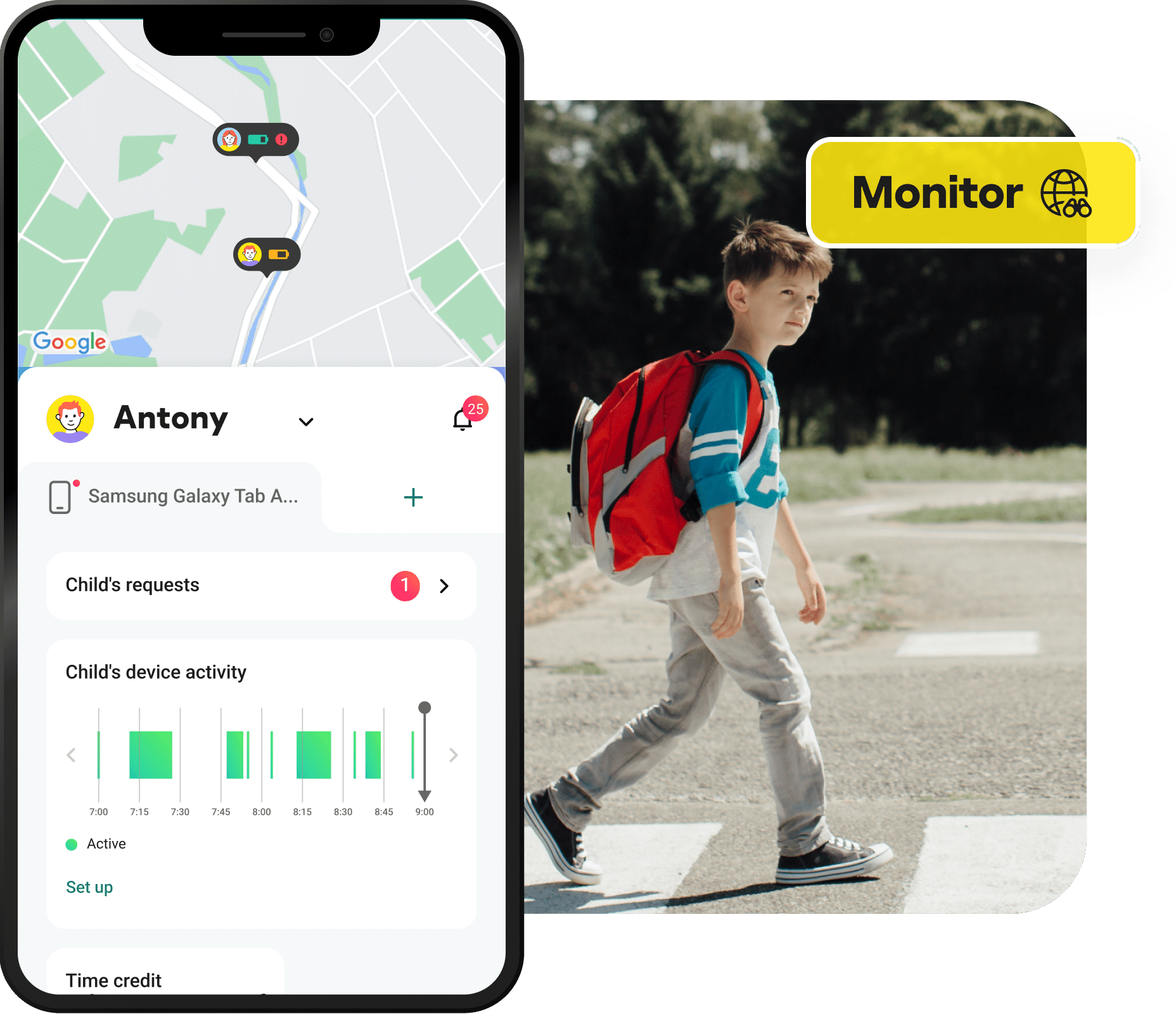
Monitor your child online & offline
- Know where your child is at all times with GPS tracking
- Monitor your child’s activity with app, web, and YouTube reports
- Get alerts about your child’s device if their battery is low

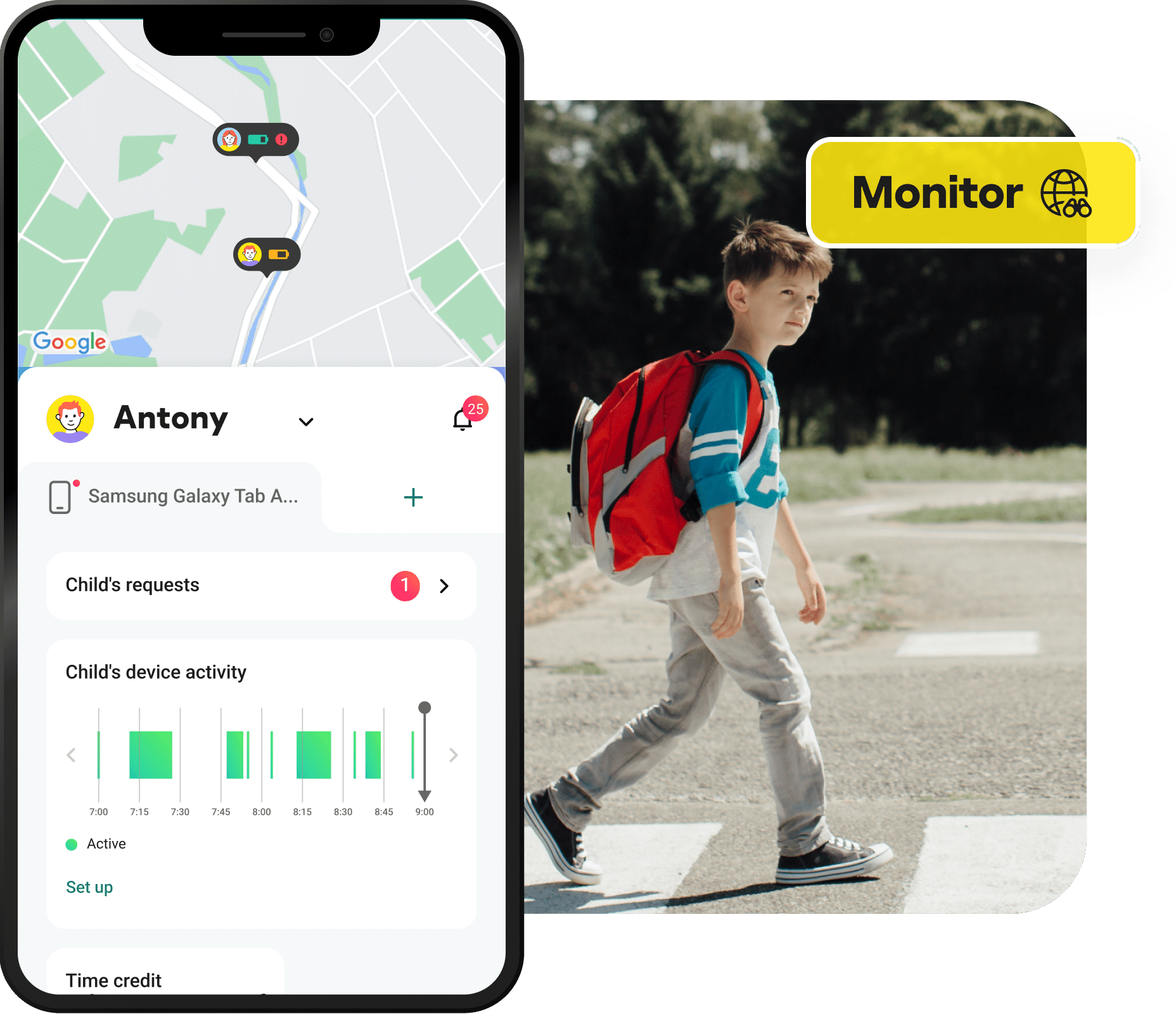
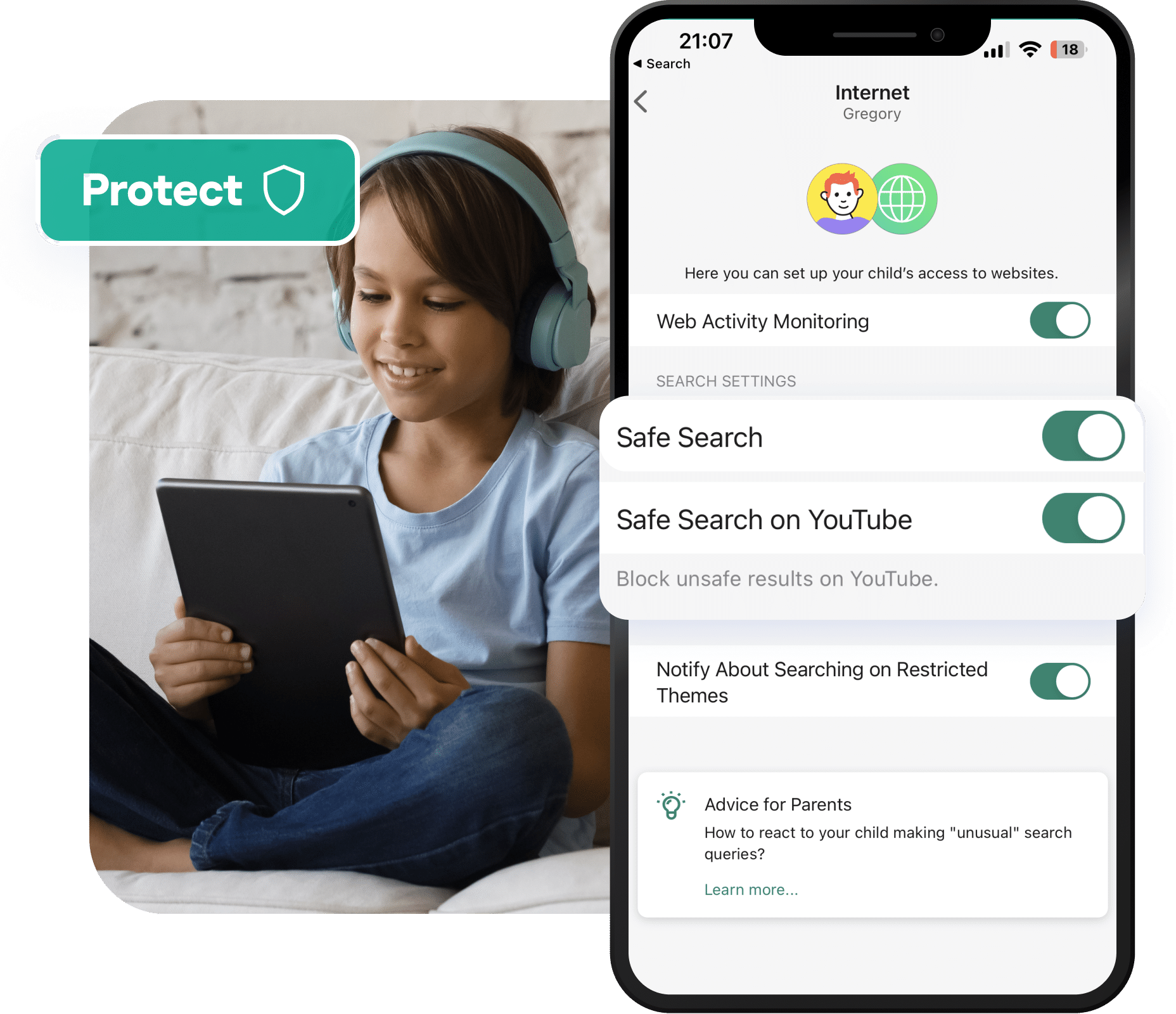
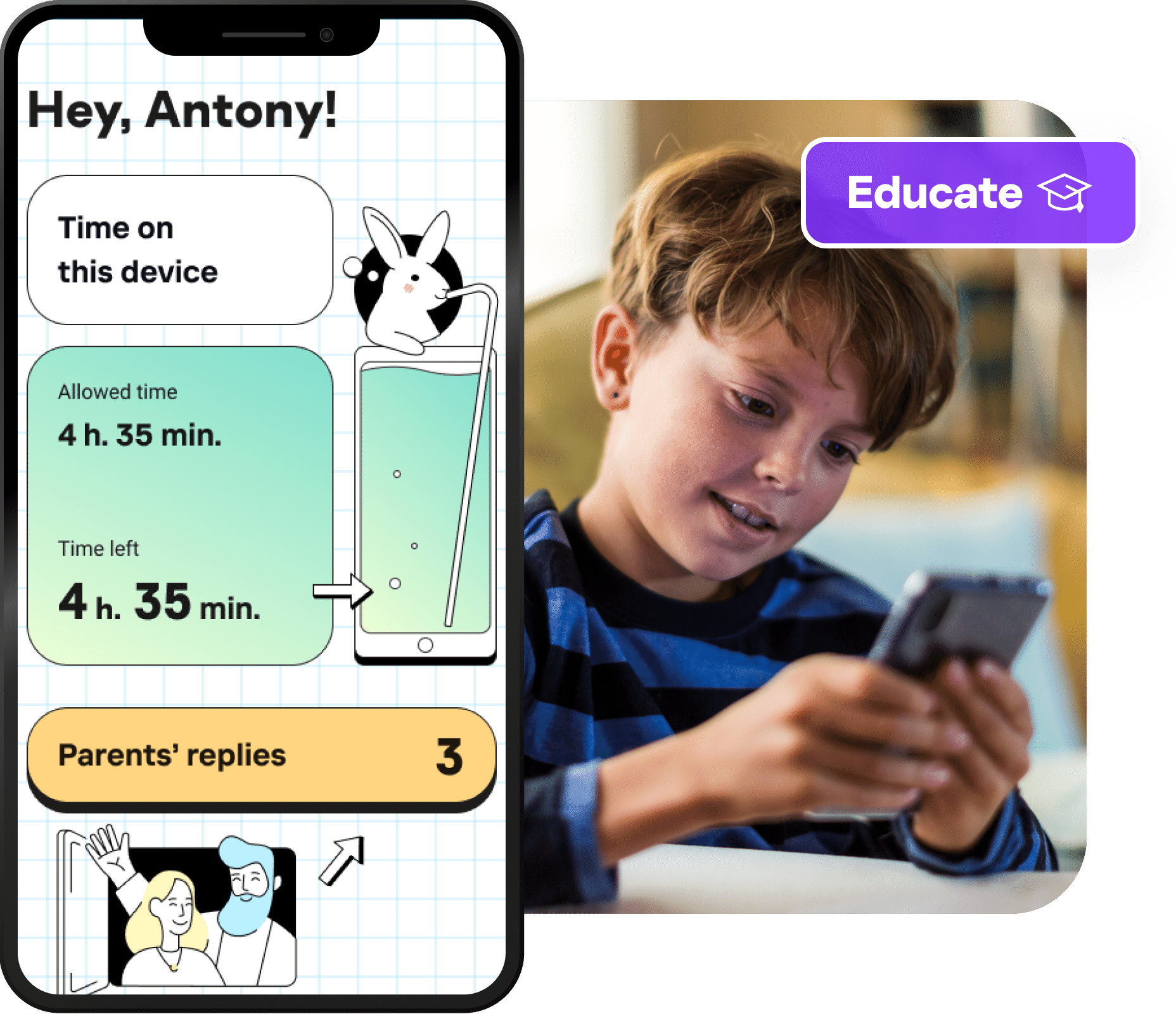

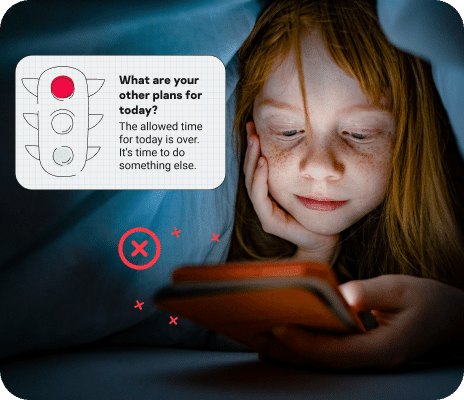
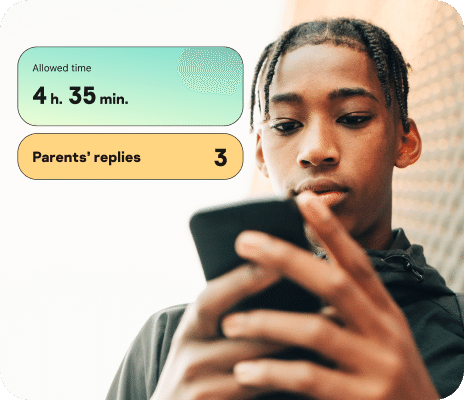

Kaspersky has taken part in AV-Test’s Parental Control assessment for 7 years in a row, and is the only app to get the gold standard “approved” rating every time.
The test focused on blocking inappropriate websites, and evaluated how well each app helped parents protect their kids while they were using the internet independently.
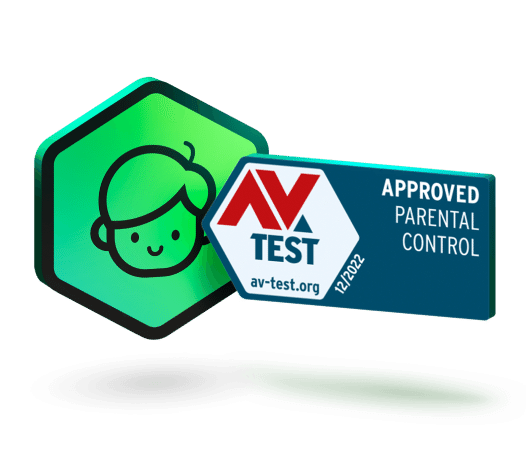

Please note we do not support the beta versions or previews of new operating systems. Only final, officially released operating systems are supported by the product.
1 Please visit https://support.kaspersky.com/us/safekids/android for more details on how to setup & use the service on Android™ devices.
Please note we do not support the beta versions/previews of new operating systems. Only final, officially released operating systems are supported by the product.
¹ If you’re using Windows 11/10, you might need to download & install all available patches for your Kaspersky security software. Product is not intended to operate on Windows 11/10 Mobile/S/Education/IoT Core editions.
² Some product features may not work on 64-bit operating systems. Please visit https://support.kaspersky.com/us/15781 to get more details.
³ The Kaspersky Premium for Android functionality may currently be limited on certain devices. Please visit https://support.kaspersky.com/help/Kaspersky/Android_knownissues/en-US/195522.htm for more details.