
Mobile Scams: How to Identify Them and Protect Yourself
Avoiding mobile phone scams is now part of our digital lives, especially since fraudsters are continually coming up with new ways to try and trick people. However, some scams aren't always obvious, so it's essential to keep on top of new scams. This is because it's sometimes not easy to recover your accounts when they've been compromised.
What Are Phone Scams?
Mobile phones are among our most valued property nowadays, and cybercriminals know this. We always have them with us, and we use them to access some of the most private information in our lives. We've linked banking, emails, and other sensitive data to our phones, making them a perfectly centralized target for identity theft and fraud.
Mobile phone scams are aimed at deceiving you into voluntarily infecting your device or handing over private information. Common types of mobile scams include:
- Mobile phone virus scams
- SMS phishing (Smishing)
- Voice mail scams (Vishing)
- One-ring scams
What are Mobile Phone Virus Scams?
Mobile phone virus scams give false alerts claiming a virus has been discovered on your phone.
While browsing the web on your phone, you may have seen a page appear with this kind of alert. It will say that a scan of your phone has revealed a virus infection, urging you to take immediate action.
The scam then gets you to download an "anti-virus" app that is actually malware or spyware. Once the malicious code is on your smartphone, scammers can infect other devices or hijack yours. The easiest way to protect yourself from these kinds of attacks is to make sure you have cybersecurity on your phone, like Anti-virus for Android.
What is Phone Vishing?
Vishing, also known as, "voice phishing" involves cell phone scam calls that urge you to take action — normally by calling you or leaving a voicemail.
Vishing involves scammers trying to impersonate an authentic person or organization to gain your trust. They may pose as part of an official company or government service, convincing you that you must provide personal information or money.
These scams usually try to get you to act during the phone call. That’s because they rely on the urgency, and hope you'll panic react into giving them what they want. That's why scammers will pressure you to pay or share information on the call itself, rather than ask you to perform a follow-up action (once they've hung up).
What is SMS Phishing?
SMS phishing, also known as “smishing”, involves a scammer getting you to act via text message. Malware SMS links can be sent in these messages, and if you open the link, your device can become infected with malware or spyware.
Sometimes the criminal will deceive you into taking a different action though. These other actions might include calling a pay-per-minute phone number, tricking you into a subscription, or coercing personal information from you.
What are One Ring Scams?
One ring scams are calls from an unknown number that only rings once, with the intention of getting you to call back. This scam works because fraudsters are usually betting that curiosity will override your critical judgment. Here’s the scam though: you get charged fees when you make the call, and the scammer profits. These calls tend to be from an international area code, which is part of how they cause the fees. Sometimes a voicemail will be left to increase the chance that you will take action. Be wary if you get a call or voicemail from a number you don't recognize or expect a call from.
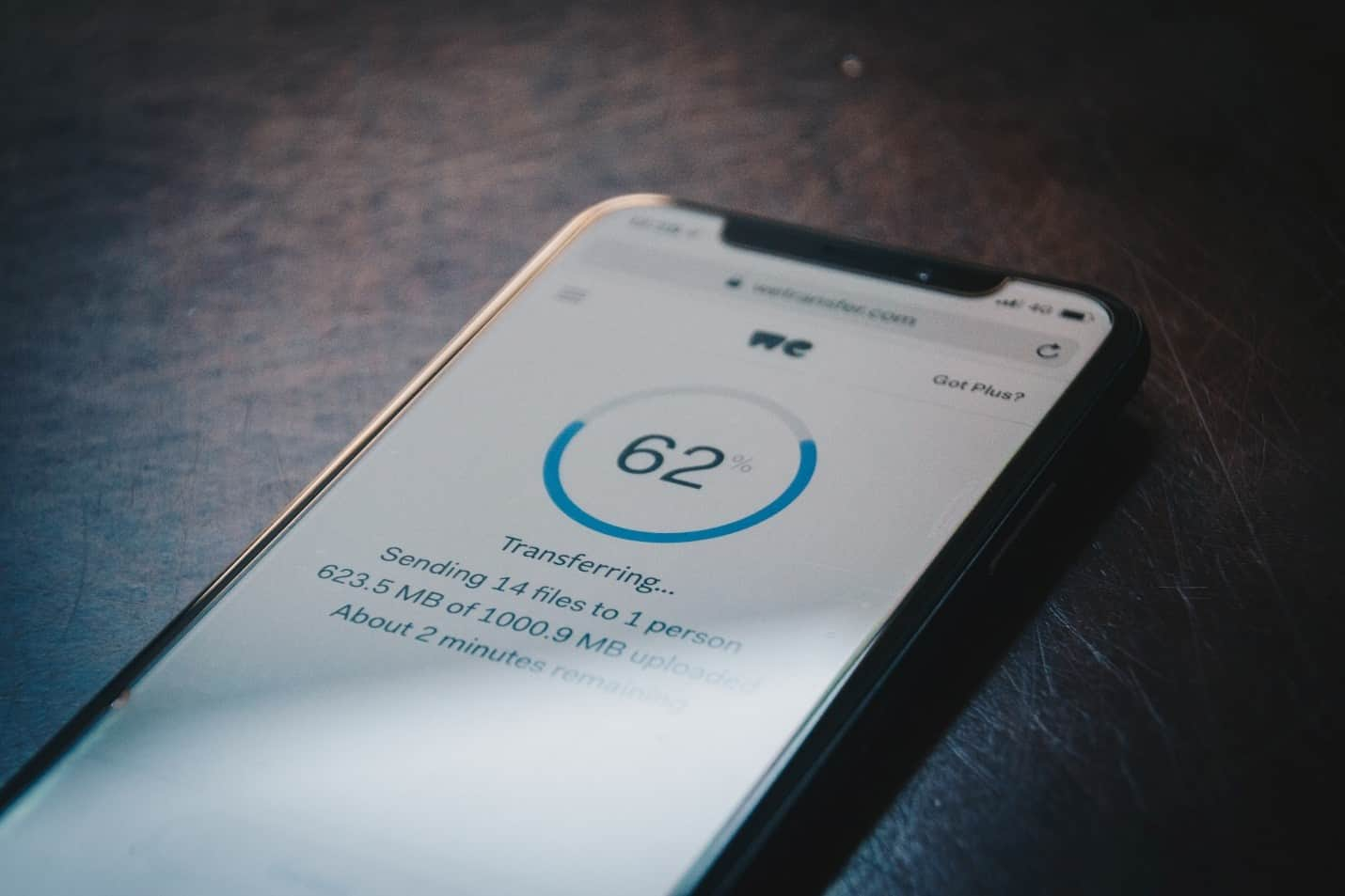
How to Avoid Mobile Phone Scams
Every scam has its unique features but generally they share a few common goals and sometimes methods. Since new types of scams appear regularly, you'll have to be prepared. Avoiding these mobile scams requires you to pay attention to what they are asking you to do…
How to Identify Mobile Phone Scams
Scams of any kind are usually a play on your emotions and an effort to establish trust. Some emotional motivations behind scams may include the following:
Urgency or threats can make you more willing to act fast. If you’re worried that you will face the consequences of not taking action, pause, and take a minute to think about it carefully. A reputable organization will answer your questions and allow you to verify that their claims are real — whereas scammers will increase the pressure. Common topics that force urgency include debts, tax rebates, or federal crime allegations.
Empathy results from a request to help others in need, making it harder for you to decline. If you feel guilty for resisting or questioning if this is a real cause, this may be a red flag. That’s because scammers may pretend to be part of a charity or other social cause, and they may try to fool you by using a recent natural disaster or another timely issue as part of their story.
Grand promises to inspire you to do what the scammer is asking in exchange for a reward. You'll want to be cautious of these offers because most of the times — they’re scams. Examples of this include you being a surprise prize winner or being offered a considerable discount on a vacation package.
With each scam, you are being motivated to follow through on a request. Here are the most common scam requests to watch out for:
- Pay money, especially in cash or sometimes with a gift card. These formats are hard to get refunded.
- Give information like a bank account number, social security number, or online login.
- Visit a website via a link to log into an account or to receive more information.
- Download an app or file like an anti-virus app.
If you see any of these signs when being contacted or alerted via phone, be very careful. In most cases, you should either decline or delay action to research the claim being made.

Tips for Avoiding Mobile Phone Scams
Protecting yourself is best done by being extra conscious of your phone use. While you should be ready to spot a scam, you can also improve security across your private life.
Here are some useful tips to be safer against mobile scams:
Use a virtual private network (VPN) on public Wi-Fi. VPN encryption keeps your data from being spied on in transit. These services also anonymize your data so it cannot be traced to you through IP address or other means. Try Kaspersky VPN Secure Connection if you’re looking for a service to protect your web use on-the-go or at home.
Create highly secure passwords. Do not reuse your passwords ever. For each password, it is best to use a random string of characters. Be sure to vary your case and character types — i.e., symbols, numbers, uppercase, and lowercase. If you use a passphrase that combines a few short, memorable words, replace some of the letters with symbols or number characters.
Create extended-length PINs. Instead of a 4-digit PIN for your lock screen, set your PIN to 6-digits when possible. 6-digit PINs have more possible combinations, making it harder to brute force hack into your phone or accounts. Never use dates or other personal information, since hackers usually try anything that can be found publicly about you online before randomly guessing. Also, don’t use basic number combos like “0000” or “1234.”
Store your unique passwords in a secure online vault. To remember all your custom passwords and PINs, use a service like Kaspersky Password Manager. Keeping a notebook of passwords or storing them in your phone notes is incredibly dangerous and should never be done. Password managers encrypt your data so hackers cannot read it. You only need to remember one master password to access the vault. Just be sure to make this one of your strongest and most complex passwords to keep malicious cybercriminals from getting in.
Credible giveaways don’t ask for a fee. If someone asks you to pay for a prize, you're better off walking away: the offer is likely a scam.
Use a call blocking app. These apps identify and disrupt illegal robocalls and other scams from making it to your phone. The services are not always perfect and might end up labeling a legitimate caller as spam. Fortunately, some apps have call labelers that tell you which calls might be spam, allowing you to decide to pick up.
Do not interact and hang up. Interacting in any way might encourage more calls. Avoid pressing numbers to navigate automated menus and not respond to live personnel if you think it's a scam. Simply hang up and consider doing your own research on the claim if you are curious.
Only use official apps for services. Using third party apps for services — like banking and social media — might give them unwanted access. Even worse, providing your login to third-parties might be a phishing scam to steal your credentials. Avoid apps that aggregate all your separate services into one app, instead choose the official app for each individual service.
Watch your phone bill. Unauthorized charges are a clear red flag of scammer activity. If you catch any on your bill, act quickly to report and dispute the fees. Even if it’s not a scam, you’ll be stopping any undesired services/charges that have attached themselves to your account.
Get cybersecurity on your phone. The simplest way to protect your online privacy and data on your mobile is to protect it. We recommend something like Kaspersky Premium as it covers multiple devices. Plus, the family plan comes with flexible parental controls. So, you can protect yourself, your partner, and any young ones you may have.
Related articles






